Providence® with Progressive Correction-Phone Setup
Phone Setup Instructions

1.
To power on, hold the small
button on the right side of the phone.
2.
From the lock screen swipe up from bottom center to unlock the phone.
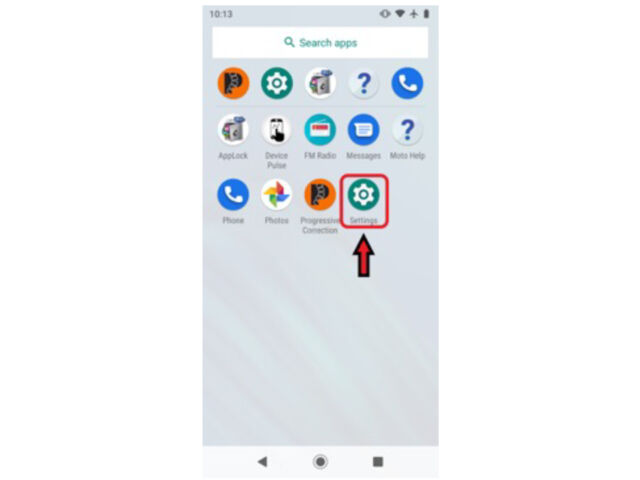
3.
From the home screen swipe up from the bottom and click on the settings application (green circle with a white gear in the middle).
4.
Type in the 4 digit pin provided by your orthotist to unlock the settings.
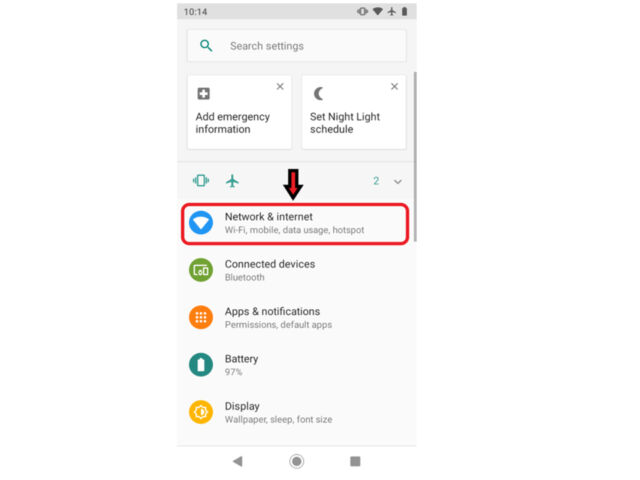
5.
Once in the settings click on Network & Internet and connect to your home’s WIFI.
6.
Once connected click the circle at the bottom of the page to return to the home screen.
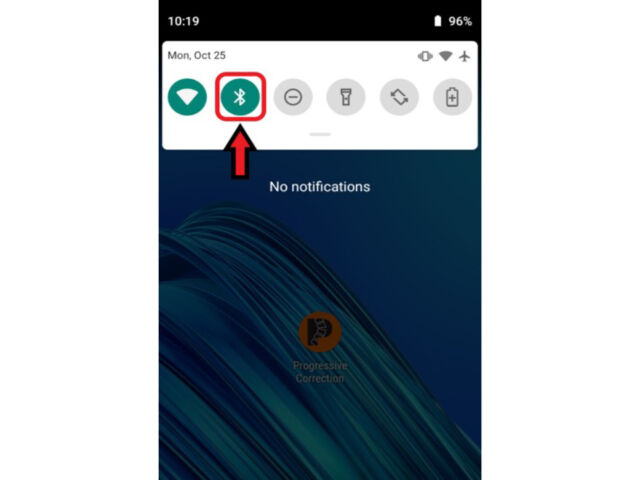
7.
From the home screen swipe down from the top and ensure the Bluetooth is on. A green circle around the Bluetooth symbol will indicate it is on. If the circle is grey click it to turn it on.
8.
Once the Bluetooth is ON click below the drop down menu to return to the home screen. The phone setup has now been completed.

Next read “Patient Nightly Instructions” to navigate the Progressive Correction App
For help call 800 253 7868