SpinalTech3D™ Scan App
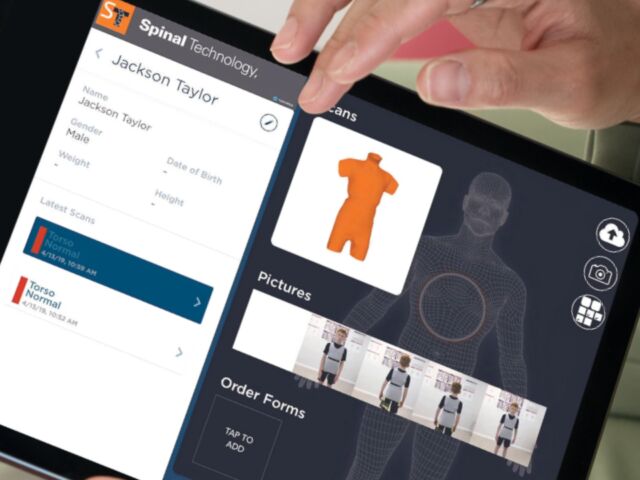
Our SpinalTech3D™ Scan app refines the process of ordering custom spinal orthoses from Spinal Technology by electronically integrating scans, images, and practitioner instructions into our custom spinal and scoliosis orthometry forms.
With this app, practitioners can take 3D scans, include images, denote anatomical landmarks, write comments and instructions on the images. Powered by TechMed 3D software, our app combines all images and documentation into one secure electronic file, which is emailed directly to Spinal Technology. When the file is received in-house, we use our proprietary software to modify the scan based on the patient’s information and the brace design selected. The modified 3D model is fine-tuned and uploaded into one of our six carvers to produce a positive mold of the patient’s torso, used to fabricate a precise custom orthosis.
The SpinalTech3D™ Scan app is designed to work seamlessly with an iPad® and both the Structure Sensor (Mark II) and the Structure Sensor Pro.
There is no cost for the SpinalTech3D™ Scan app, it will improve accuracy and save time.
Download this free app and experience the advantage of using it in your O&P practice.
Related Links

The SpinalTech3D™ Scan app is designed to work seamlessly with an iPad® and both the Structure Sensor(Mark II) and the Structure Sensor Pro .
Key Advantages:
• Cuts out the time and mess of casting
• Improves and streamlines the patients experience
• Creates precise models and measurements
• Eliminates the costs and time required for shipping casts
• Easy to Use!
How it works… easy as 1-2-3.
You do this directly within the SpinalTech3D™ Scan App

1. Scan patient

2. Fill out order form

3. Send File
Our app combines all images and documentation into one secure electronic (HIPAA Compliant) file, which is emailed directly to Spinal Technology.
What you’ll need…

An Apple iPad
Version 2 or newer. iPad Pro®, iPad®, iPad mini®, or an iPad Air®

Structure Sensor Pro
The Structure Sensor is the first 3D sensor for iPad®.
Structure Sensor Pro is compatible with many recent iPad Pro®, iPad®, iPad Air®, and iPad® mini models.
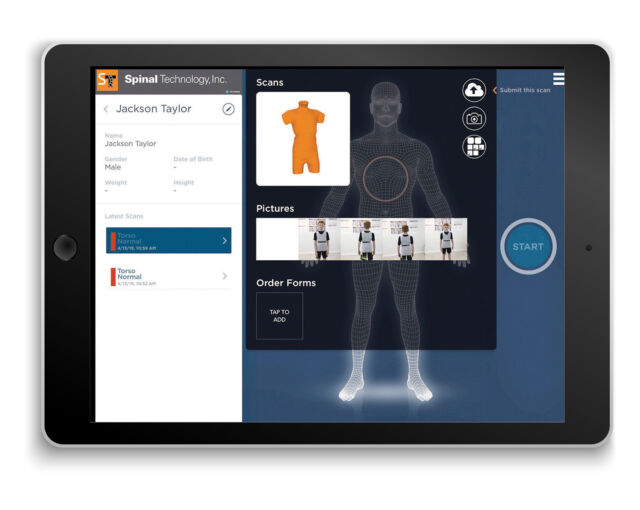
Download the SpinalTech3D™ Scan App
You can download the SpinalTech3D™ Scan app from Apple’s iPad App Store®.
How-To Videos
1. How To Download SpinalTech3D™ Scan App
2. How To Register SpinalTech3D™ Scan App
3. How to Setup New Practitioner SpinalTech3D™ Scan App
4. How To Setup New Patient SpinalTech3D™ Scan App
5. How To Full Body Scan SpinalTech3D™ Scan App
They’re on YouTube… click here
Frequently Asked Questions
How should my patient stand to create the most accurate scan?
Have your patient’s arms lifted above the torso, one at a time, as you complete a 360°scan. Ensure your patient limits irregular body movement when being scanned.
What is the best attire for the patient during scanning?
A tight fitting stockinette pulled down past the gluteal fold and well past the trochanter is ideal. The most common material is white or gray but any color uniformity works best. The stockinette should fit high and tight under the neck and underarms, ensuring full coverage for a proper scan.
Which landmarks should I include when taking a measurement?
We recommend including the trochanter, ASIS, waist, xyphoid and scapulae for low profile orthoses; and additionally, chest and sternal notch for high profile devices.
How should I send in my measurements?
Complete the proper brace design order form in the app with patient measurements.
Can I still scan the patient if they’re unable to stand?
Yes. The app allows you to do a two-sided scan: posterior and anterior.
Does the new app update work with my earlier Structure Sensor?
Yes. It is backwards compatible.
How will I know if I have the latest SpinalTech 3D Scan™ App update?
Easy, check the Apple iPad Store® to see the latest version. Click the update button to download the latest version.


