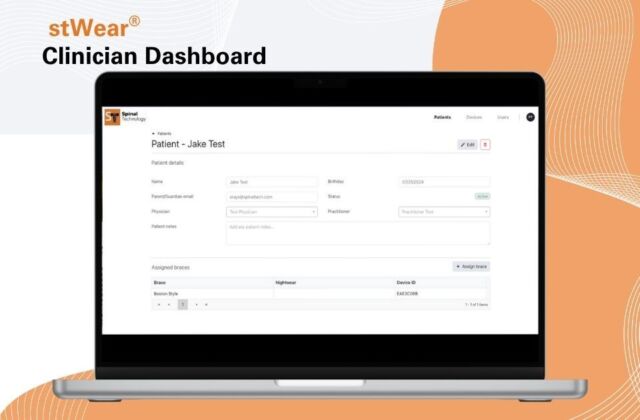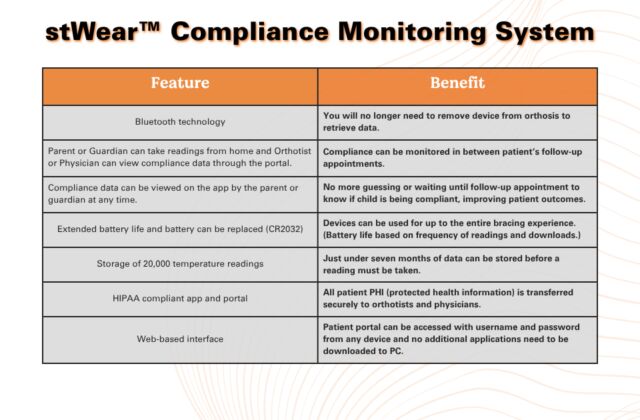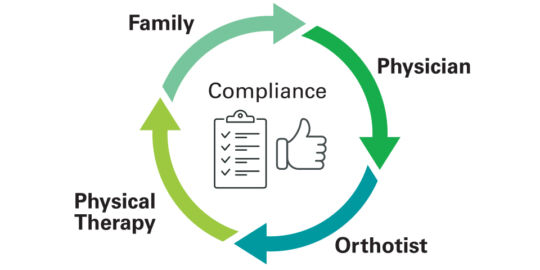The stWear® Compliance Monitoring System
The stWear® can improve the patient's outcome by monitoring brace wearing compliance.
In the treatment of Adolescent Idiopathic Scoliosis (AIS), compliance is one of the most important factors in successful bracing. Our stWear® Compliance Monitoring System takes guesswork out of the equation.
The system includes our online stWear® portal for physicians, practitioners and office administrators; a smartphone app for parents, and a compliance monitor with extended battery life and bluetooth capability. The portal and stWear® app are designed to work with the stWear® Compliance Monitor that can be added to any one of the many custom scoliosis braces we fabricate. Practitioners can also purchase a stWear® Compliance Monitor separately.
Practitioners can use our stWear® portal from any location, computer or device that has internet access. We also offer the smartphone app for iOS or Android as an additional way to monitor your patient's compliance at a glance. stWear® is a great tool for practices with multiple locations.
The stWear® Portal
The stWear® portal has a user friendly dashboard that allows practitioners to customize patient brace wearing data into easily read reports and three types of linear graphs to chart wearing compliance. Users have the ability to set up multiple patients, establish individual schedules by date and time, view & print reports.
Each stWear® Compliance Monitor is formatted and can be easily customized for individual patient wearing schedules via the portal dashboard. The portal is cloud based and HIPAA compliant. You do not need to download any new applications to your PC or laptop.
stWear® Support
If you are experiencing any technical difficulties with the stWear® Compliance Monitoring System, please use our support ticket to tell us about your problem with as much detail or screen recordings so that we can quickly assist you.
Download iOS App
The new stWear® Compliance Monitoring System can be easily monitored by your smartphone app. You will still need to request a login from your practitioner or admin to access any data.
Download Google Play App
The new stWear® Compliance Monitoring System can be easily monitored by your smartphone app. You will still need to request a login from your practitioner or admin to access any data.

The custom orthosis & stWear® Compliance Monitor
- Sleek design
- Extended battery life
- Web based clinician interface
- Share data between physicians, parents and orthotists
- Parent access through stWear® smartphone app

Define and review reports
Through the stWear® portal the orthotist has the ability to create weekly or monthly reports that will tell how often, and for how long, the patient is actually wearing the brace. The orthotist and parents both have the opportunity to see the compliance data in real time using the stWear® app.
Ordering and Installation
The orthotist orders a custom scoliosis orthosis with the stWear® Compliance Monitor indicated on the order form. The monitor arrives with the brace in a separate bag. The brace is fabricated with a recessed pocket to hold the monitor.
Remove the plastic tab protecting the battery before placing it in the pocket and applying the Moleskin fabric on top.
The orthotist assigns the device by ID number to the patient on the stWear portal.
The stWear® monitor button works by reading body heat when the brace is donned.
Step by Step Guides
Watch our YouTube video playlist of how-to videos explaining the step by step to set up your new stWear® Compliance Monitoring System.
Access Patient Compliance Data
How to Assign the stWear® Device to a Patient
Or you can download a printable PDF guide to keep handy in your office below.
How to Access Patient Compliance Data